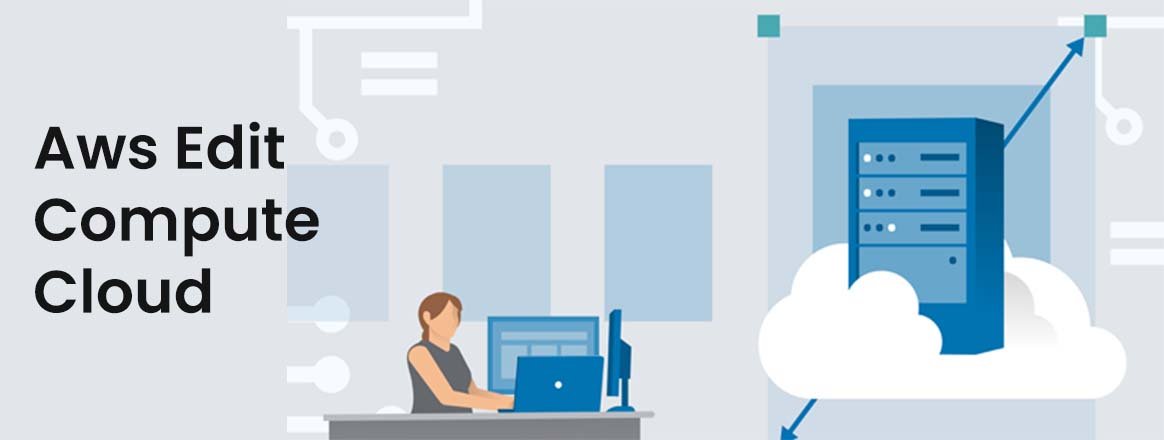
Aws Edit Compute Cloud
Thursday, August 26, 2021 Category: AwsThe AWS Edit compute cloud is mainly an AWS Solutions Implementation that offers an effective platform for content creators to develop a virtual editing ground on AWS. In AWS VIRTUAL SERVERS, the creators can easily customize the editing ground for their content to develop top-notch content with all their preferences. Another feature of AWS is that it allows the creators to edit content from any part of the world with the help of a laptop and high-speed internet. In this article, you will have a perfect piece of knowledge on the benefits of AWS Edit infrastructure and AWS Virtual Servers.
What are the Elements Needed for Developing AWS Edit?
The AWS Edit in the cloud solution requires specific elements to develop the virtual editing ground for the content creators. Therefore, it is essential to abide by these criteria that help in developing a top-notch AWS Edit Cloud.
Amazon Elastic Compute Cloud: The foremost thing that developers need to have is an Amazon Elastic Compute Cloud or Amazon G4dn EC2. These are required for Windows 2019 with Teradici Cloud Access software and the NVIDIA T4 GPU drivers. It helps in running the Non-Linear Editor, also known as NLE software, according to the choice of the video editors.
Amazon FSx for Windows File Server- The next crucial thing that developers need to have for developing the infrastructure of the AWS Edit is Amazon FSx that is required for the Windows File Server. It helps in accessing the digital assets through Amazon EC2. This requirement of this Amazon EC2 varies on the content editor.
When the Windows Amazon EC2 starts up, the FSx for Windows File Server will automatically mount the network. Therefore, it provides a fixed editing environment whenever the developers start editing.
AWS Directory Service is required for the authentication of the user. It is mandatory to safeguard the editing procedure, as it provides uniqueness in the content. Therefore, AWS Directory Service creates a security patch that helps in protecting the files.
What are the Benefits of Amazon Virtual Server?
There are tons of advantages of the AWS Virtual Server in hosting the business in the clouds. The AWS or Amazon Web Service provides scalable, low-cost, reliable, and secured servers for hosting the business. From the above part, it is clear that Amazon EC2 is a crucial part of AWS. Here are some benefits of AWS.
Control and Accessibility
AWS has taken advantage of having full administrative control over the virtual server. It also helps the user in boot instances, configure the processor’s settings, and scaling up and down the server according to the need of the business. All these processes can be done with just a click of a mouse. Therefore, Buy AWS VIRTUAL SERVER at the foremost.
Offers Preferred Platform
Launch a windows virtual machine according to the user’s choice that also offers to choose the OS that users want to work upon.
If you are looking to Buy Online AWS VIRTUAL SERVERS, connect with state technologies shop. They offer the best AWS at an affordable price. Connect them through their official website by clicking on https://www.statetechnologiesshop.com/.
Related Posts:
Benefits of AWS Server Hosting
AWS or Amazon Web Service is a reliable, cost-effective and...
AWS 2 Info
State Technologies on behalf of Amazon apprise you about Amazon...
What is AWS storage and how to use it?
AWS Storage 256 GB is a crossbreed distributed storage administration...
 English
English
 Arabic
Arabic


